Installing the Theme
- Get a copy of your Theme.
- Log in to the WordPress Administration Panel.
- Click on Appearance > Themes > Add New.
- Click on the Upload Theme button at the top and browse the downloaded zip file in your computer.
- Click on the Install button and Activate the theme.
Demo Import
-
- Step 1: Please install the One Click Demo Import plugin.
- Step 2: Go to Appearance->One Click Demo Import and import demo from list.
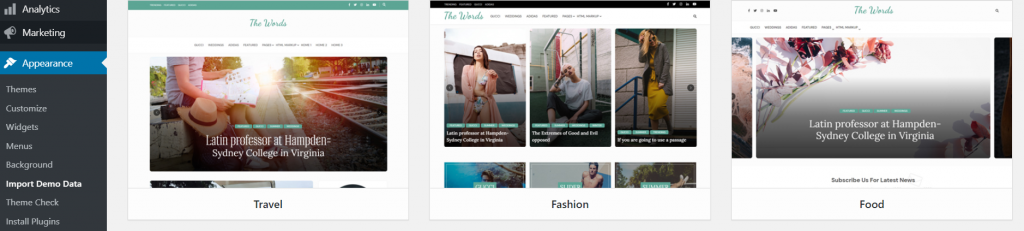
Creating Home Page
This theme provides a ‘Home Page’ template for your home page. Please follow these steps to configure your home page with the ‘Homepage’ template.

- Now Go to Dashboard > Settings > Reading.
- Set the ‘Frontpage displays’ option to display ‘A static page’.
- Select page for the front page that we have created.

Home Sections Setting
- Now Go to Dashboard > Appearance> Widgets ad add home widgets into the “Home With Right Sidebar” Widget Area or “Home Full Width”.
- Demo 1
- Demo 2
- Demo 3
- Sport
- Technology
- Food






